Airtel Internet Access Configuration
GPRS Service
Internet Access
This service is ideal for high-end devices such as Communicators, PDAs and Data cards.
With Internet Access you will get full access to internet and internet based services such as IM, attachment downloads and so on.
With Internet Access you will get full access to internet and internet based services such as IM, attachment downloads and so on.
How to Set up INTERNET Access
There are two ways of setting up internet on your phone
- Over The Air configuration (Automatic)
- Manual configuration
Note: Not all phone models accept the OTA means of configuration. (Check your user guide to determine if your handset supports OTA.) If this method does not work for you, please use the manual option.
Using OTA (Automatic) Configuration
- Send an SMS with the text INTERNET with your phone make and model to 232. For example, for Nokia 9300i: Send internet nokia 9300i to 232.
- When your settings arrive choose the option to save it. If prompted for a PIN, use 0 (zero). If prompted for a longer PIN use 0000.
Using Manual Configuration
- Use the parameters in the table below to manually configure your handset.
- You will still need to send the keyword internet to 232 to activate full internet access on your device.




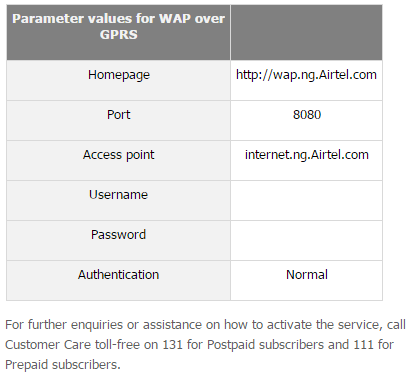








0 Comments